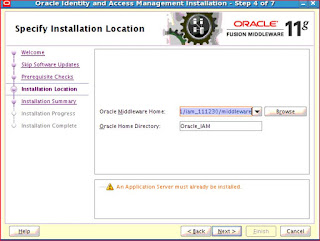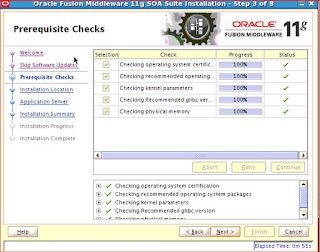The persistent store "BipJmsStore" encountered a fatal error while starting BIP Server 1st time in OIM 11g R2 PS3 fresh installation :
--------------------------------------------------------------------------------
IST> <Notice> <WebLogicServer> <BEA-000365> <Server state changed to STARTING>
AM IST> <Emergency> <Store> <BEA-280060> <The persistent store "BipJmsStore" encountered a fatal error, and it must be shut down: weblogic.store.PersistentStoreFatalException: [Store:280105]The persistent file store "BipJmsStore" cannot open file BIPJMSSTORE000000.DAT.
weblogic.store.PersistentStoreFatalException: [Store:280105]The persistent file store "BipJmsStore" cannot open file BIPJMSSTORE000000.DAT.
at weblogic.store.io.file.FileStoreIO.open(FileStoreIO.java:128)
at weblogic.store.internal.PersistentStoreImpl.recoverStoreConnections(PersistentStoreImpl.java:435)
at weblogic.store.internal.PersistentStoreImpl.open(PersistentStoreImpl.java:423)
at weblogic.store.admin.AdminHandler.activate(AdminHandler.java:126)
at weblogic.store.admin.FileAdminHandler.activate(FileAdminHandler.java:191)
Truncated. see log file for complete stacktrace
Caused By: java.io.IOException: Error from fcntl() for file locking, Resource temporarily unavailable, errno=11
at weblogic.store.io.file.direct.DirectIONative.openConsiderLock(Native Method)
at weblogic.store.io.file.direct.DirectFileChannel.<init>(DirectFileChannel.java:54)
at weblogic.store.io.file.direct.DirectIOManager.open(DirectIOManager.java:179)
at weblogic.store.io.file.StoreFile.openInternal(StoreFile.java:112)
at weblogic.store.io.file.StoreFile.openDirect(StoreFile.java:168)
Truncated. see log file for complete stacktrace
>
--------------------------------------------------------------------------------
Fix 1:
As per the Oracle support note, following steps can be performed:
Create a new JMS store:
Fix 2:
Login to WL Home >BipJmsStore >Summary of Persistent Stores > BipJmsStore
--------------------------------------------------------------------------------
IST> <Notice> <WebLogicServer> <BEA-000365> <Server state changed to STARTING>
AM IST> <Emergency> <Store> <BEA-280060> <The persistent store "BipJmsStore" encountered a fatal error, and it must be shut down: weblogic.store.PersistentStoreFatalException: [Store:280105]The persistent file store "BipJmsStore" cannot open file BIPJMSSTORE000000.DAT.
weblogic.store.PersistentStoreFatalException: [Store:280105]The persistent file store "BipJmsStore" cannot open file BIPJMSSTORE000000.DAT.
at weblogic.store.io.file.FileStoreIO.open(FileStoreIO.java:128)
at weblogic.store.internal.PersistentStoreImpl.recoverStoreConnections(PersistentStoreImpl.java:435)
at weblogic.store.internal.PersistentStoreImpl.open(PersistentStoreImpl.java:423)
at weblogic.store.admin.AdminHandler.activate(AdminHandler.java:126)
at weblogic.store.admin.FileAdminHandler.activate(FileAdminHandler.java:191)
Truncated. see log file for complete stacktrace
Caused By: java.io.IOException: Error from fcntl() for file locking, Resource temporarily unavailable, errno=11
at weblogic.store.io.file.direct.DirectIONative.openConsiderLock(Native Method)
at weblogic.store.io.file.direct.DirectFileChannel.<init>(DirectFileChannel.java:54)
at weblogic.store.io.file.direct.DirectIOManager.open(DirectIOManager.java:179)
at weblogic.store.io.file.StoreFile.openInternal(StoreFile.java:112)
at weblogic.store.io.file.StoreFile.openDirect(StoreFile.java:168)
Truncated. see log file for complete stacktrace
>
--------------------------------------------------------------------------------
Fix 1:
As per the Oracle support note, following steps can be performed:
Create a new JMS store:
- Login to the WLS console
- Go to Services->Persistent Stores
- Click on "Lock & Edit"
- Click on New->CreateFileStore
- Give the new store a name, select bi_server1 as the target and give it a Directory name (usually the same one as the store name). Make sure to create the directory first on the OS (under <DOMAIN_HOME>) and you only need to enter the name of the directory not the full path.
- Click Ok
- Activate the changes
- Go to Services->Messaging->JMS Servers->BipJmsServer
- Click on "Lock & Edit"
- Select the new store you created as the persistent store
- Save and activate the changes
- Start the managed server.
- If you want/need to keep the configuration on its original state you can remove the BipJmsStore and redo the procedure.
Fix 2:
Login to WL Home >BipJmsStore >Summary of Persistent Stores > BipJmsStore
- Update the target to bi_server1 and restart WL and BIP server